Top 10 Famous Ganesh Pandals: Beauty, Themes & Story
Famous Ganesh Pandals: Ganesh Chaturthi has always been a special place for Hindu devotees. This is celebrated around India with…
 0%
0%

Once your Pandit Registration has been approved, it’s time to update the profile details on the 99pandit For Pandits APP, such as About, Select Services (you can select a Maximum of five Puja Services according to upcoming pujas), Select Language, Logo Image, Header Image, Profile Image, Voter ID/Aadhar Card, Address, State, City and more. The process to update details is straightforward and can be completed in just a few steps. By following the steps below in this article, you can easily update the profile details and ensure that your customers have the most up-to-date information about your website.
Log in at 99Pandit for Pandits APP and go to Profile.
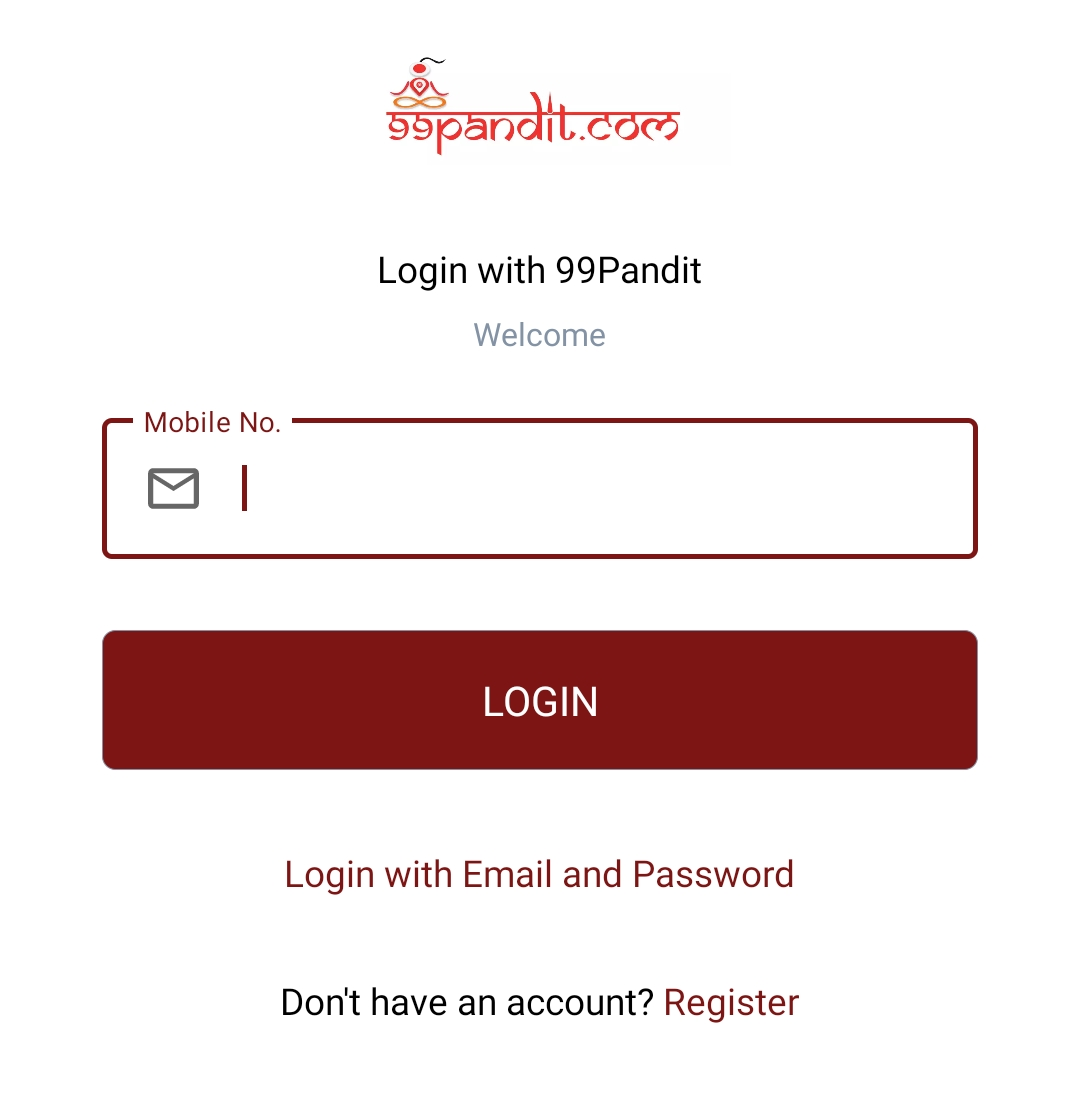
Click on the edit button to further update the process.
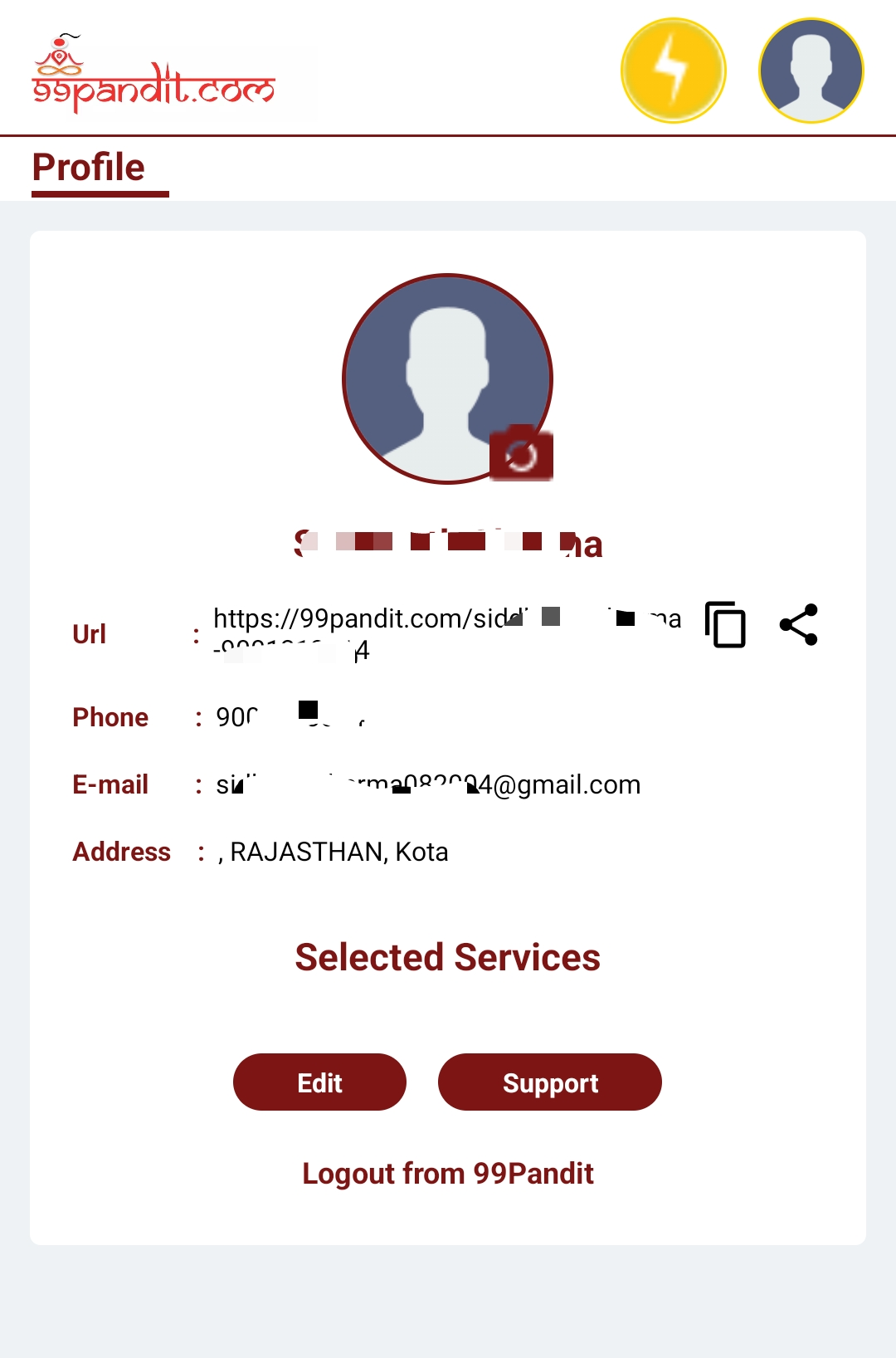
On the Pandit Profile section, you need to follow some guidelines to update the details ;
About: Add a status about yourself and puja services that your customers will see on your Pandit profile. (500 character limit).
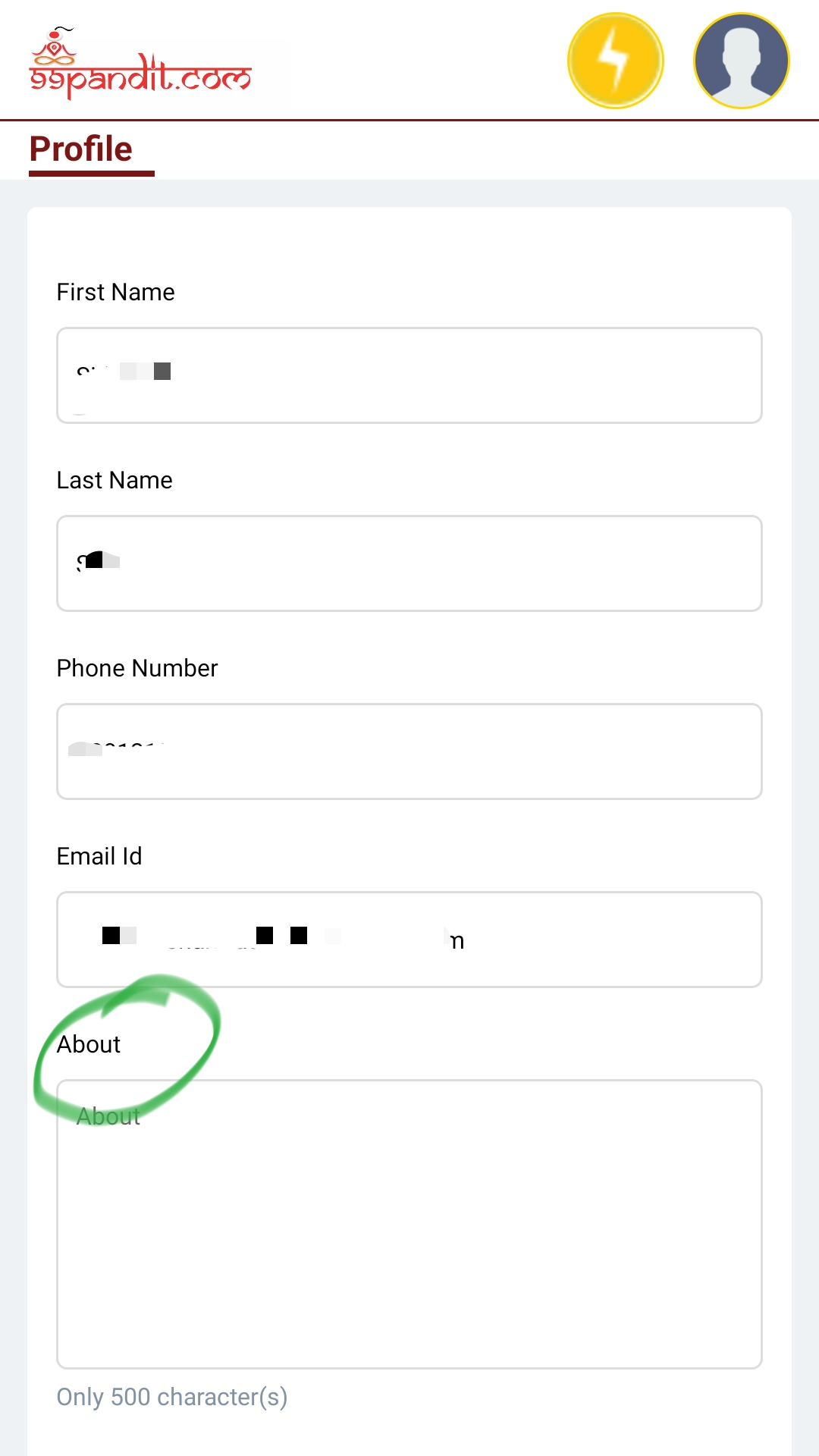
Address: The address of the business has a maximum of 256 characters.
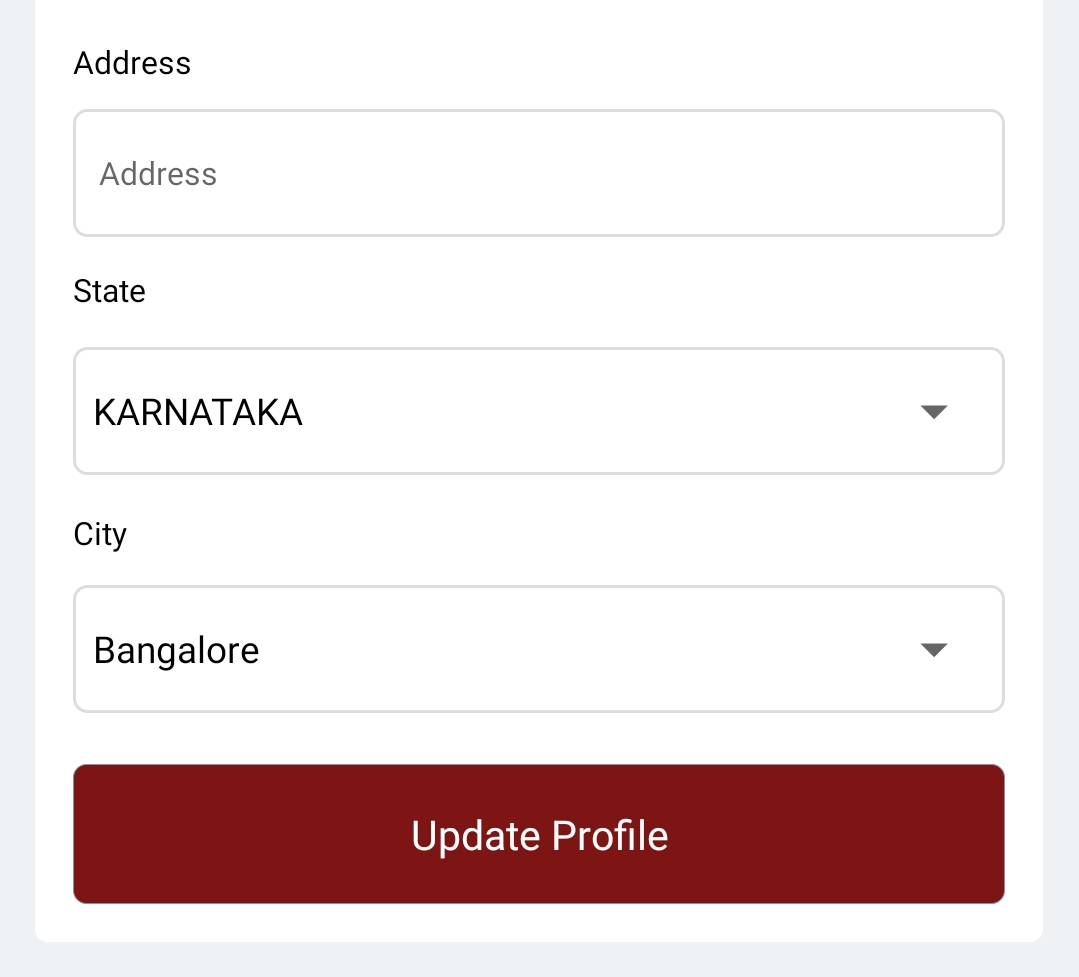
Select Services: Select the Puja Services in which you are the expertise of your choice, a maximum of 5 pujas.
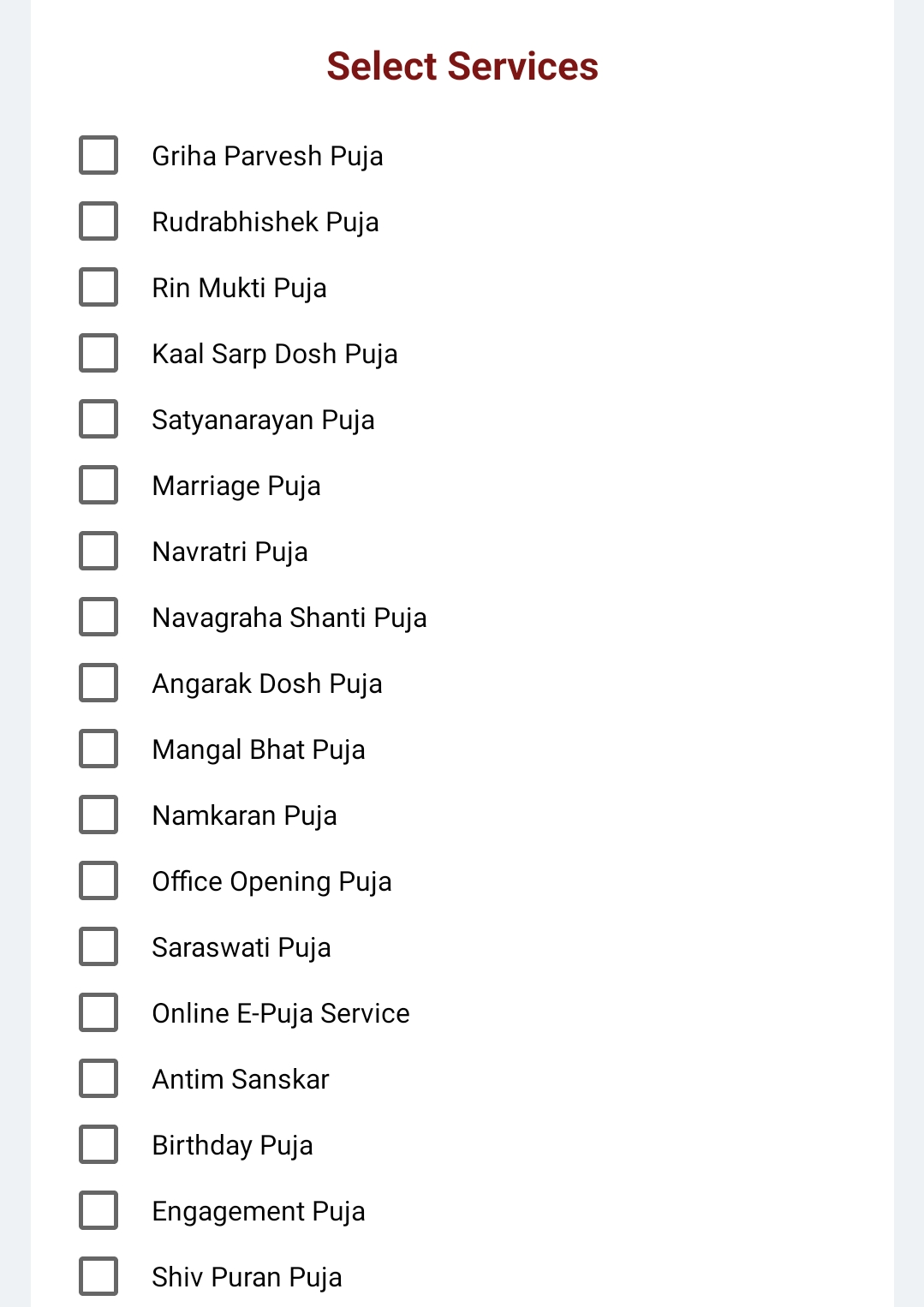
Select Language: Select the Puja Language in which you are proficient in conducting puja, i.e., English, Hindi, Kannada, Bengali, Telugu, Tamil, Marathi, Odis, Rajasthani or Other.
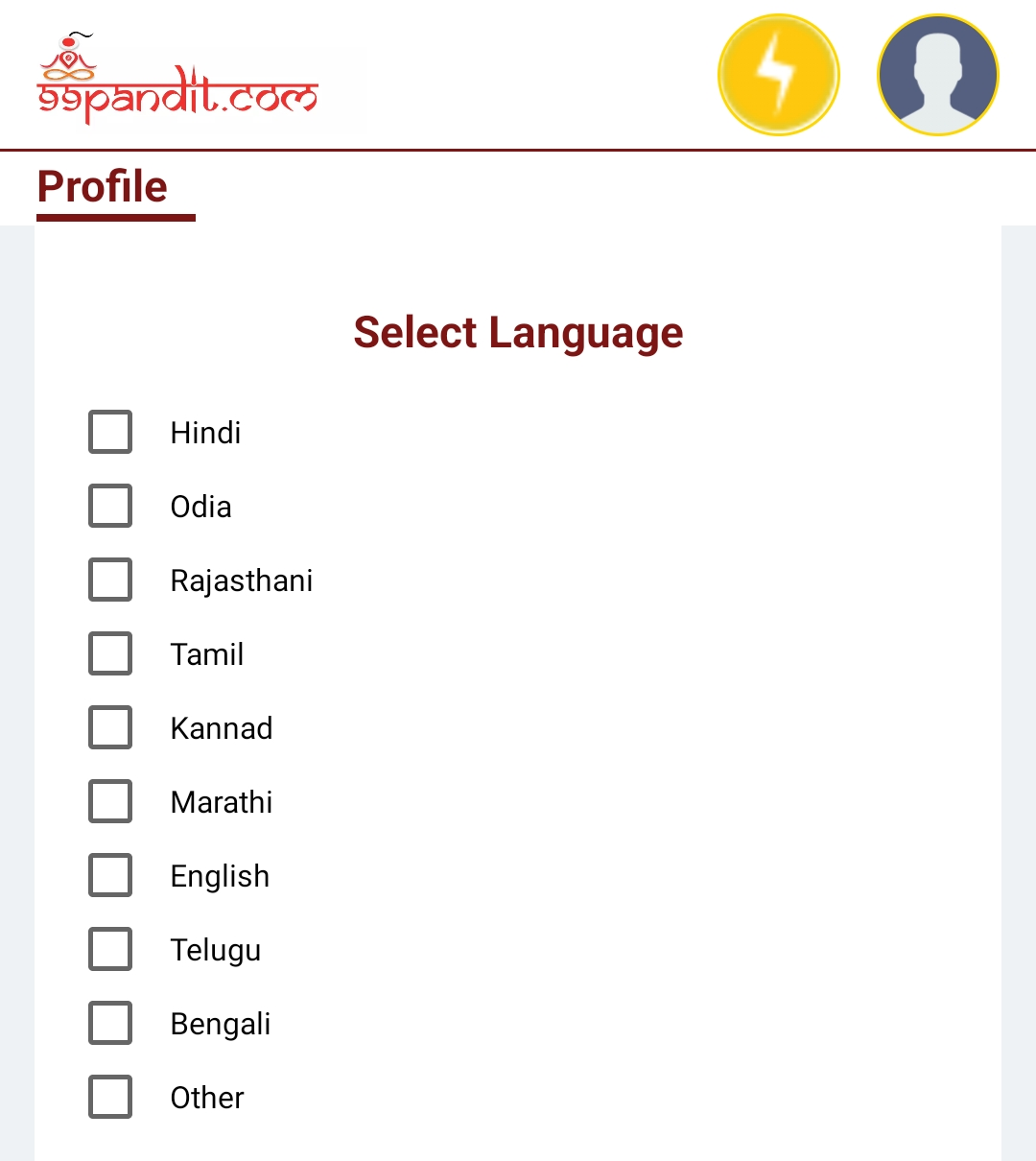
Logo Image: There is no need to fill anything here. It is auto-populated here.
Header Image: Upload the business profile image. It should be a rectangular image with an image size of 1024px x 768px. It is recommended.
Profile Image: Upload the business profile image. It should be a square image with an image size of 640×640, and a maximum of 63KB is recommended. If you submit a picture with a transparent background, the background is automatically rendered black. So, a white background is recommended.
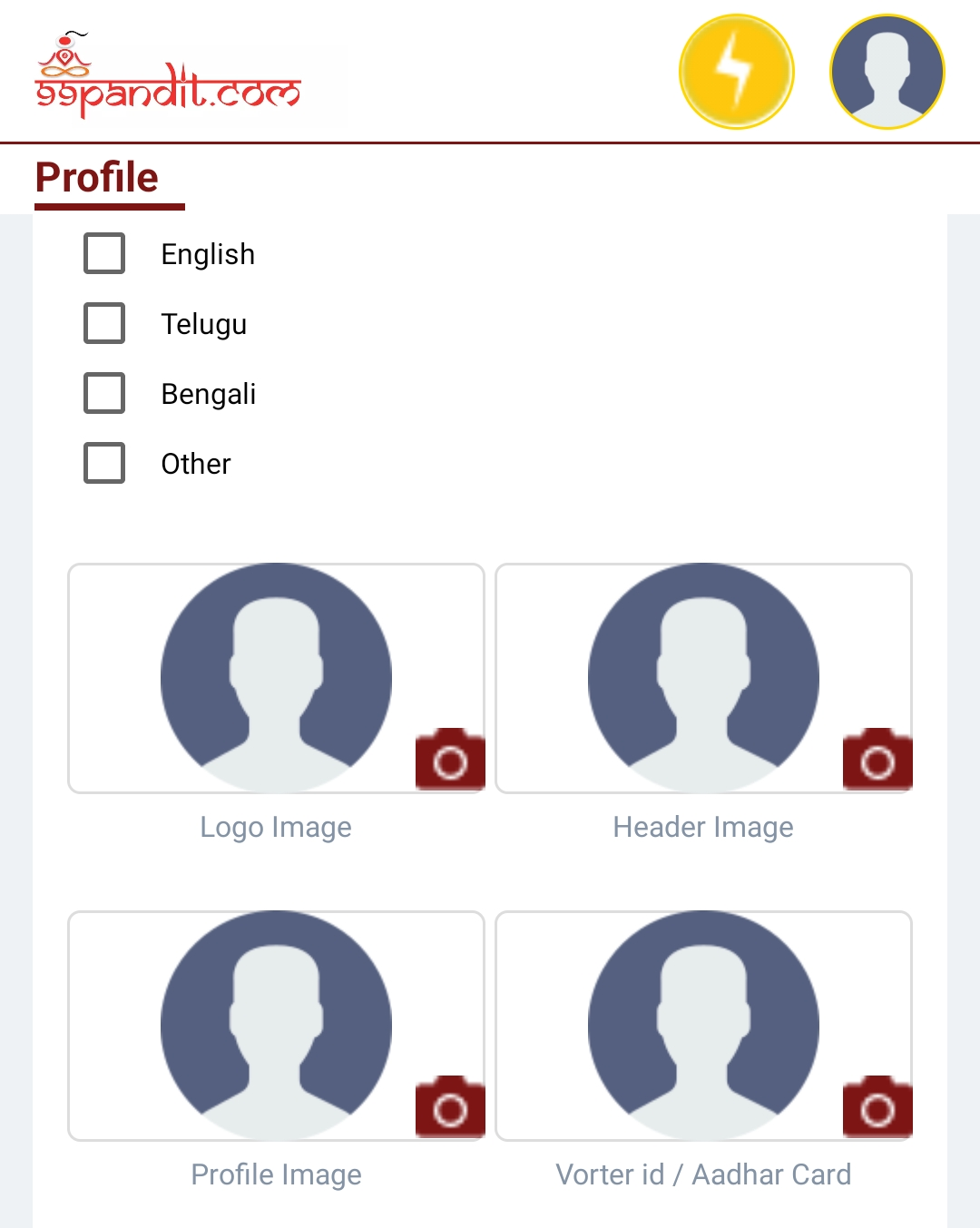
Voter ID/Aadhar Card: Upload the image of the Voter ID/Aadhar Card.
State and City: Here, there is no need to add anything; it will be fetched by the Pandit Registration Form. But if you wish to change the State and City category, you can do so from here, connect with us by dialing 8005663275, or get in touch with us on WhatsApp.
Website URL: You can share your URLs (including http://99pandit.com/xyz) with your Customers for Pandit Booking and Review.
99Pandit allows you to update the Pandit Profile Section in a straightforward and fast way.
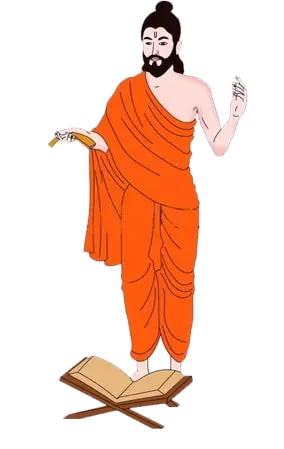
100% FREE CALL TO DECIDE DATE(MUHURAT)
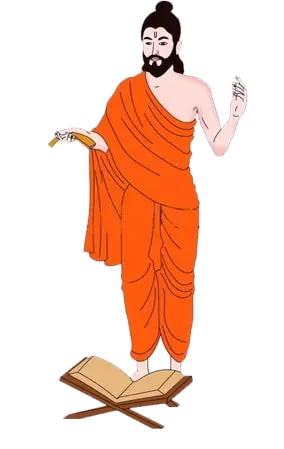
Table Of Content
Filters by categories
All Pujas
Puja On Special Events
Upcoming Pujas
Dosha Nivaran Pujas
Mukti Karmas
Filters by Trending Topics
Filters by Regions
North Indian Pujas
South Indian Pujas